| What is Needed to get HDTV Displays
High Definition TV by nature, requires a larger
wide-screen display, and will be best enjoyed when sitting closer than one would with a
regular TV. Some very exciting displays for HDTV are offered using a number of
technologies, but all use the wide aspect ratio of 16:9 and high resolution (either 1280
pixels x 720 lines progressive or 1920 pixels x 1080 lines interlaced), while many include
multi-channel sound.
Displays are provided using either "progressive" or "interlace"
picture display techniques. Conventional televisions use the "interlace" method
and do not paint the whole picture on the screen at once, but instead paint every other
line in one pass and then paint the lines in between in a second pass slightly delayed
from the first. The "progressive" method paints the whole picture in one pass
but may add a little complexity to the television. Currently, CRT displays are available
in "720p" 720 lines progressive or "1080i" 1080 lines interlace but
displays using LCD, PDP or DLP techniques are inherently progressive and convert any
incoming “interlaced” signals prior to display. For the HDTV display, some
viewers prefer one approach over the other. The 1080i approach provides slightly more
horizontal resolution, while the 720p approach improves motion rendition and reduces any
possible flickering in areas of detail.
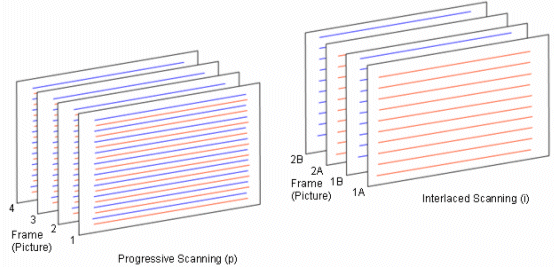
Note that displays are frequently offered as "HDTV
Ready" or “HDTV Compatible” and these typically include capability to
display conventional analog NTSC signals. "HDTV Ready" displays require a
Set-Top-Box (STB) to receive HDTV signals from any source (off-air, cable or satellite)
and care must be exercised in the choice to ensure that the model selected can be
interconnected conveniently with the STB.
Choices for HDTV displays include:
Direct view CRT (as in conventional televisions). Sizes up to 36 in. are available
and are large enough to provide optimum viewing of HDTV at distances up to about 62 in.
The CRT provides a lovely bright picture, but the viewing area for HDTV television would
require a bit more space than would traditional TV, and the larger size makes it quite
heavy.
Direct view Liquid Crystal Display (LCD). This technology offers a wide format
screen, good resolution and a high brightness picture in a thin light panel. Typical
direct-view LCD televisions are small in depth and modest in weight, with screen sizes up
to 40 in., making them suitable for smaller rooms where space is limited, as they can
usually be wall-mounted.
Plasma Display Panels (PDP). The plasma panel offers the ultimate "picture on
the wall" capability, as the depth of the unit is typically just 3 - 4 ins., making
wall-mounting feasible. Televisions using this technique are offered in wide-screen, HDTV
format in sizes 30 in. to 65 in.. Plasma panels have a resolution suitable (1366 pixels x
768 lines) for HDTV, and new digital video processing techniques provide good color
performance.
Digital Light Processing (DLP). DLP uses micro-electronic technology to form an
array of micro-mirrors on a semiconductor chip, each mirror being controllable
electronically and corresponding to a pixel of the image. Light from a lamp source is
focused on the mirror array and the mirrors are time modulated (on/off) digitally by the
electronics to control the amount of light passed on to the screen through the projection
lens. The DLP is fundamentally 1280 x 720p with current chip designs and offers an
outstanding picture quality. DLP is a projection technique and is be used in either front
or rear projectors up to quite large screen sizes. DLP HD televisions are offered in the
range 42 in. to 60 in. currently.
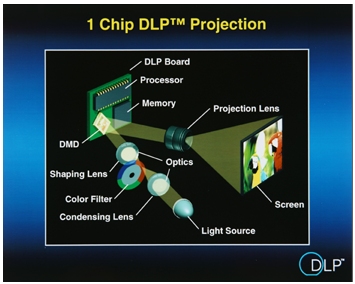
Illustration courtesy DLP Products div of Texas Instruments
LCOS (Liquid Crystal On Silicon) Sometimes referred
to as D-ILA or HD-ILA (Direct-drive Image Light Amplifier). LCOS uses LCD
micro-electronics to form an array of reflective areas (pixels) on a semiconductor chip
(contrasted to the transmissive pixels of conventional LCD devices).. The reflective areas
are individually controllable and may thus form an image. An LCOS display typically uses
three such chips, one each for red, green and blue, and includes the necessary light
source, color separation and optical elements to form the desired image on the screen.
Current consumer LCOS devices are configured for 720p, but professional devices offer
higher resolutions. In simple projectors, a single LCOS chip may be employed with a
rotating color wheel to form a color image.
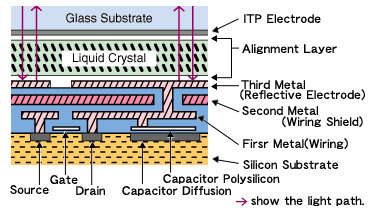
Illustration
courtesy of JVC
HD
televisions using LCOS technology are available in sizes up to 70 in. and in front
projectors for both Home Theater and professional application.
Rear projection monitors use CRT, LCD or DLP
technology to generate the image. Models in the range 42 in. to 80 in. are available for
use in larger rooms, or as the basis of a Home Theatre (See Home Theatre). Rear projection displays are increasing compact
and less expensive, and picture quality, particularly for viewers at the sides of the
screen, has improved greatly. Features commonly included with large projection displays
include sophisticated signal processing for NTSC images, and some form of multi-channel
sound reproduction.
Front projection monitors using DLP, LCD, or possibly CRT technology. This
arrangement uses a compact projector to place the image onto a reflective screen or simply
a wall. The size of the resulting image is then a consideration of screen size, lens
choices and distance from the screen. Image quality and brightness can be excellent but
the necessary arrangement limits the usefulness of this approach for many consumer uses.
Features offered are similar to those of rear-projection monitors. One needs to be
particularly cautious that your selected room does not have too much daylight to achieve a
bright projected display.
High resolution computer monitor: For close, personal viewing, the use of a high
resolution computer monitor (XGA) can offer a very economical solution. Computer monitors
are commonly and inexpensively available up to 22 in. in size and in a variety of
technologies, including CRT, LCD and PDP. Many set-top boxes ( STBs) include a 15 pin
connector (mini DB-15) for this purpose. |